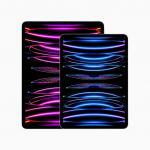When Apple released iOS 17 in September last year, the tech giant introduced a new feature that could help you take better care of your eyes, called Screen Distance. So, what is screen distance and how do you enable on an iPhone?
What is Screen Distance?
Screen Distance is an iOS and iPadOS feature designed to help you reduce eyestrain, and according to Apple, it could even lower the risk of myopia, or nearsightedness.
Many scientists attribute the rise in rates of nearsightedness in part to increased use of screens and less time spent outside in daylight. Excess screen time and prolonged close-up activities, like reading or looking at a screen up close, are associated with an increased risk of developing nearsightedness, according to the Mayo Clinic. The American Academy of Ophthalmology suggests keeping computers about 25 inches, or about an arm’s length away. Thankfully, this new iOS 17 feature aims to help you reduce eyestrain.
Screen Distance is an opt-in feature, though. So if want to help reduce eye strain, you can set an iPhone or iPad with Face ID to warn you when you hold the screen closer than about 12 inches (30 cm) for too long of a time.
How to activate Screen Distance on an iPhone
Here’s how to turn Screen Distance on and give your eyes a break:
- Open Settings.
- Tap Screen Time.
- Tap Screen Distance.
- Turn on the switch next to Screen Distance.
Now, after holding your iPhone too close to your face for a few minutes, your screen gets blocked by a message reading, "iPhone May Be Too Close."
What to do if you see a Screen Distance alert
When you hold your iPhone too close to your face for too long, Screen Distance blocks your screen preventing you from continuing. To remove the alert, you can:
- Move your iPhone or iPad to a distance greater than 12 inches from your face.
- Tap Continue to remove the block.
Which devices work with Screen Distance
Screen Distance is only available on devices with a TrueDepth camera, the same camera used for Face ID, updated to iOS 17 or iPadOS 17 or later.