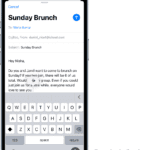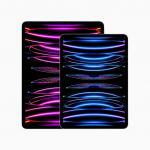Whether you’re new to iPhone, or just enjoy having the official user guide from Apple as a reference, having it on hand can be useful for yourself in addition to helping others. Here’s where to download the official iPhone manual for free.
The official Apple iPhone User Guide available online
This extensive iPhone user guide includes full instructions on how to use your iPhone. If you’re looking for a traditional manual, this is it.
Aside from coming officially from Apple, this manual is updated over time as the company releases new software and changes. Another big benefit is the official iPhone manual has a handy table of contents and is quickly searchable.
Here’s how to view the web version of the official iPhone manual:
- Open the Safari app on your iPhone.
- Go to https://support.apple.com/guide/iphone.
- Use the search box at the top or click Table of Contents at the top to get started.
- To view the user guide in a different language, scroll down to the bottom of the page, tap the country or region link United States, for example), then choose a country or region.
- For quick access, tap the Share button, then choose any of the following:
- Add to Home Screen: The shortcut appears as a new icon on the Home Screen.
- Add Bookmark: The bookmark appears when you tap the Bookmarks button in Safari.
Apple produces a new version for every major iOS release. Available editions of the user guide are here.
- iPhone user guide for iOS 17: View it on Apple website
- iPhone user guide for iOS 16: View it on Apple website
- iPhone user guide for iOS 15: View it on Apple Website
- iPhone user guide for iOS 14: View it on Apple website
- iPhone user guide for iOS 13: View it on Apple website
- iPhone user guide for iOS 12: View it on Apple website
- iPhone user guide for iOS 11: View it on Apple website
- iPhone user guide for iOS 10: View it on Apple website
- iPhone user guide for iOS 6: View it on Apple website
- iPhone user guide for iOS 5: View it on Apple website
Get the iPhone user guide in Tips app
Starting with iOS 17, Apple now offers a continually updated iPhone user guide in the Tips app.
- Open the Tips app on your iPhone.
- Tap the Tips Collections back button until you see the Tips collections,
- scroll down to User Guides, then tap iPhone to access the user guide.
- . After you open the guide, you can tap on the Table of Contents link to open a table of contents for the user guide.
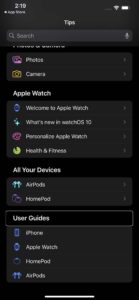

How to download a copy of Apple’s iPhone User Guide
The one way that Apple gives you to download the iPhone user guide is through Apple Books. Here’s how:
- Open the Books app on your iPhone.
- Search for iPhone User Guide within the Books App. Here you will find all of the downloadable iPhone Guides that have been made available by Apple.
- After you’ve found the iPhone manual you need, tap Get – you may need to enter your Apple ID and password. Once the user guide is downloaded to your device, tap Read.

Note: It can be helpful to have the manual you’d like to read on a secondary device if possible so you can reference it as you use the device you’re learning about.
You can also use direct links provided below to download specific iPhone User Guides on Apple Books.
Please note: the iPhone user guide for iOS 17, iOS 6, and iOS 5 are not available for download in Apple Books.
- iPhone User Guide for iOS 16: Download on Apple Books
- iPhone User Guide for iOS 15: Download on Apple Books
- iPhone User Guide for iOS 14: Download on Apple Books
- iPhone User Guide for iOS 13: Download on Apple Books
- iPhone User Guide for iOS 12: Download on Apple Books
- iPhone User Guide for iOS 11: Download on Apple Books
- iPhone User Guide for iOS 10: Download on Apple Books
- iPhone User Guide for iOS 9: Download on Apple Books
- iPhone User Guide for iOS 8: Download on Apple Books
- iPhone User Guide for iOS 7: Download on Apple Books
Other ways to find information about using your iPhone
Web searches
You can take advantage of all of the free resources available on the web. Online, you can find an electronic PDF iPhone manual that covers the basics well.
Books
There are many books out there. Some are better than others. If you go to Amazon, you can take a look at the ratings to get an idea of whether that book is a good choice. With books, there are a few things to keep in mind:
- You don’t want to get an outdated book. Most of the basics remain the same from year to year; however, some things may change.
- Some books are written for a specific iPhone model. Most of the information will be relevant to any current model; however, there are some differences. Right now, most of the differences are found between models that have a Home button (iPhone SE models and those prior to iPhone X) and all other iPhone models (such as iPhone 11, 12, 13, 14, or 15).
FAQs
Does the iPhone come with a manual?
The iPhone doesn’t come with a physical user manual, but that doesn’t mean one doesn’t exist. Apple makes its official user manuals available for free in digital formats.
How do I get the manual for my iPhone?
Go to https://support.apple.com/guide/iphone. To view the user guide in a different language, scroll down to the bottom of the page, tap the country or region link (United States, for example), then choose a country or region.
How much does the iPhone user guide cost?
Apple makes its official user manuals available for free in digital formats. You can find physical copies from various third parties ranging from around $12-$25 on Amazon.
Can you download an iPhone user guide to a PC?
You can download the iPhone User Guide on Windows PC by installing iTunes on your computer.