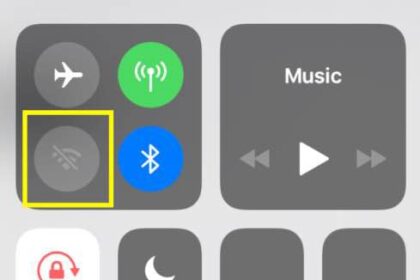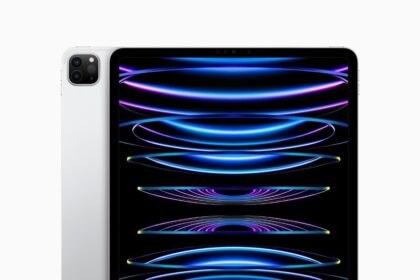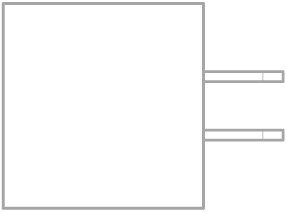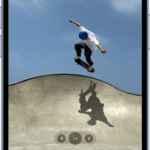GeeksChalk is the leading source for all things iPhone, Mac, iPad, Apple Watch, Vision Pro, and more
Tom Griffin
How to Download an Apple iPhone User Guide (iOS 17 Updated)
Many new iPhone users would like to have a user manual. Learn how to get…
iPhone Wi-Fi Won’t Turn On Because Setting is Grayed Out, Fix
Is your iPhone Wi-Fi switch or button grayed out so that you can't turn on…
How to Turn off Google SafeSearch on iPhone, iPad, and Mac
Turn off SafeSearch on your iPhone, iPad or Mac to remove content filtering in Google…
Why Apple Should (or Shouldn’t) Bring Back the Headphone Jack
Why Apple should (or shouldn't) reconsider its stand on headphone jack
How to turn your iPhone on and off
When it's time to turn off your iPhone, you have more than one option.
How to update your iPad and get the device’s latest features
We’ll show you how to update your iPad wirelessly and how to update it using…
How to Reset an Apple HomePod or HomePod mini
The HomePod can be your go-to speaker, your smart home companion, or both. But how…
How to take a screenshot and record the screen on your Mac
We show you how to capture what’s on the screen on your Mac with a…
iPhone 15 Not Charging? Try These Fixes!
If your iPhone 15 won't charge, here are different ways to fix it
How to connect your AirPods to a laptop
Here's how to pair your AirPods to windows laptop