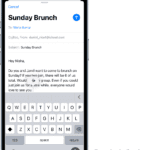Are you wondering why you keep getting emails from Mail Delivery Subsystem?
You’re not alone.
Mail Delivery Subsystem messages are common, whether you have an iPhone, iPad or Mac, it is likely you’ll encounter an Mail Delivery Subsystem email at least once in your life.

There are several possibilities for why you have received these emails.
In this article, we will explore Mail Delivery Subsystem emails, what they are, common errors, and how you can stop them.
What is a mail delivery subsystem?
Mail Delivery Subsystem is a name for the mailer daemon that is responsible for delivering your emails.
Email messages are exchanged between mail servers, which are physical servers hosted across the globe by email providers. When you send a message from your email address, it goes from your email server to that of the intended recipient. The mail delivery subsystem is responsible for routing this message between the servers.
If the mail delivery subsystem experiences an error while delivering the message, it will report back to you. That’s why you may occasionally get messages from a ‘mailer daemon’ or ‘Mail Delivery Subsystem’ with a subject line similar to "Failed Delivery".
These messages are automatically generated and include the date and reason for the failed mail delivery so that you can correct it if possible.
For example, I recently received Mail Delivery Subsystem email below after sending a couple of birthday invites.
Delivery Status Notification (Failure)
At the top of the email I received was written “Delivery Status Notification (Failure).” This tells me that an email I tried to send failed. In the body of the email was the reason for the failure:
Recipient inbox full
Your message couldn’t be delivered to [email protected]. Their inbox is full, or it’s getting too much mail right now.
It seems my friend’s iCloud storage was full and so she could not receive any emails until she increased her iCloud storage.
Millions of people experience the same problem every day, but few people know the cause.
Why does the mail delivery subsystem send you messages?
This system is responsible for giving the email users the delivery status notification. This message is known as a “bounce message” because instead of being delivered, the email “bounced” back to you. If, for whatever reason, your message is not sent, it has to report back with an explanation the reason for the bounce. This lets you take corrective action.
Each email provider has a unique address for their mail delivery subsystem. For example, if you have a Gmail account (whether it’s "@gmail" account address or a custom domain), [email protected] is the address that will notify and give you feedback about failed email message deliveries.
As I’ve already pointed out, millions of people encounter this same problem every day but few of them understand the cause.
If you want to know how to stop mail delivery subsystem messages, you’ll need to get to the root of the problem.
Here are the main causes of email delivery failures:
1. The recipient’s inbox is full
A simple yet common reason for mail delivery subsystem messages is the recipient’s inbox being full.
When there’s no space left to receive new emails, the recipient server will bounce back the incoming messages.
The sender typically receives an automated message explaining the bounce due to a full inbox.
2. Message blocked
Your message can be blocked by the recipient’s mail server for many reasons. The recipient may have defined several rules and settings for their mail server to block a message.
For example, if you add too many recipients to CC or BCC or if the message contains a suspicious URL link.
Such rules are set to prevent spam messages, but you can get caught up in the spam folder net even if you’re sending an innocent original message.
3. Address not found
This is the most common reason for a mail delivery subsystem not to deliver a message. When this happens, you may see the following:
- Mailbox unavailable
- Unknown user
- Unrouteable domain
- Host unknown
4. Error codes
You may also get Mail Delivery Subsystem message due to errors in the receiving email server. You will get a message from the mail delivery subsystem containing the specific error code. This code can be accompanied by a message. Codes in the 400s usually indicate a temporary issue, and those in the 500s mean that something will need to be done/changed in order for the sender to receive your email. For the email I received, the message was:
The response from the remote server was:
552 5.2.2 <[email protected]>: user is over quota
This tells me pretty much the same thing as the message above — Recipient inbox full.
Common error codes in mail delivery system emails include:
- 500: The receiving server could not process the commands from the sending email server.
-
501: Syntax error detected in commands from the sending email server.
-
502: Commands not implemented.
-
503: Bad sequence of commands.
-
541: The message was rejected by the recipient’s address.
-
551: The recipient’s mailbox does not exist on the receiving server.
-
552: The mailbox does not have enough storage.
-
553: Mailbox name does not exist.
-
554: Message failed without additional details.
Thanks to understanding these common reasons for mail delivery subsystem errors, you can take steps to address the problem.
How to stop Mail Delivery Subsystem emails
Since these are due to multiple reasons, the solutions can vary. Below are the most common ways to stop Mail Delivery Subsystem emails:
1. What to do if the recipient’s mailbox is full
If you receive an error message indicating that the recipient’s email account is full, then you will have to find another way to contact them about the problem.
Tell the recipient to increase their cloud storage so that they can start receiving important electronic mail. They can also provide an address to forward your messages to while they sort out their storage issues, so ask them for the address or tell them to check their forwarding settings. If you have no other way to contact the person you are trying to email, you can try to send them a very short email with no attachments, letting them know about the problem. It may or may not go through.
2. What to do if it says "address not found"
If your Mail Delivery Subsystem email indicates that the address, mailbox, user, domain or host is not found, unknown, unavailable or unrouteable, then you likely made a mistake when typing it. Here’s what you can do:
- Check the spelling of the email address for typos
- Check that the person gave you the correct email address
- If there are any mistakes, correct them.
- Resend your updated original message.
- If you receive the same error message again, then it’s likely that the account or domain does not exist.
3. What to do if it says "message blocked"
If the mail delivery subsystem indicates that the message was blocked before reaching the recipient’s inbox, then you’ll need to find a way to contact and verify the intended receiver, telling them about the problem.
The person can then figure out how to tweak their defined email rules so that your message will get delivered.
If you received Mail Delivery System emails for mail you didn’t send
Spammers and scammers have figured out how to send fake Mail Delivery Subsystem Emails and use them to spread contaminated links or phishing attacks. So always be sure to ask yourself “Did I even send that email?” and read the subject line of the bounce message carefully. Often, you’ll spot right away that the purportedly bounced email address is nowhere close to any that you’ve written to lately. Do not click on links or open any attachments from these emails – this might expose you to viruses or other malware.