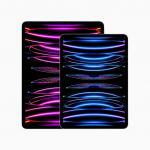Here are the disadvantages of an iPad in 2024.

When most people think of tablets, their minds go to one place: the iPad. The iPad has made a name for itself as the go-to tablet for millions of people around the world. That being said, many iPad owners end up reaching for their tablets a lot less than anticipated.
In the last few years, smartphones have become much more capable content-consumption devices, and even though Apple’s latest M series iPads are blazing fast, they’re not quite ready to replace your laptop just yet. Here are eight disadvantages of an iPad.
Top disadvantages of an iPad
1. iPads Are Big and Bulky
While iPads aren’t as big as your typical laptop screen, they are big enough to be difficult to handle. For most people, even the 8.3-inch iPad mini is a two-handed device, and that’s Apple’s smallest iPad. When it comes to giants like the 12.9-inch iPad Pro, most people only end up only using them while sitting at a desk.
While it might be nice to watch a movie on the large screen of an iPad, your laptop or TV can work just as well. Enjoying a bigger screen might make an iPad seem like an enticing idea for mobile gamers, but holding a tablet for long periods of time can be an uncomfortable experience. That extra weight and bulk might make you end up reaching for your phone more than your new tablet.
2. Uncomfortable for typing
iPhone onscreen keyboards are uncomfortable since they do not adapt to the size of the hand. If you are going to use this device to write for long periods of time, you may end up getting tired sooner than you should. However, there is no problem when sending short messages or replying to emails.
For intensive use, it is preferable to buy an external keyboard that connects via USB. Nevertheless, it can be considered another small disadvantage, and that is that you have to buy additional peripherals to get by with the iPad, which increases its final price.
3. iPads and Their Accessories Are Expensive
The price of entry into Apple’s ecosystem is a little steep, especially when many Android tablets now offer a good experience for less money. The 7-inch tablet market is making this even more clear, with current-generation Android tablets going as low as $199. You can even get an Android tablet for as cheap as $50 to $60, although you can’t do much more on it than browsing the web. However, that’s OK for many people. In comparison, a current-gen iPad starts at $329 and an iPad Pro starts at $800.
When it comes to accessories, the iPad also isn’t cheap. Even Apple’s Smart Folio case, which is little more than silicone with some magnets, retails for $79 at the Apple Store. And while optional extras like the Magic Keyboard case can give your iPad a lot more functionality, the $299 price tag might make you question whether the Magic Keyboard is worth it.
These days, it seems like Apple really wants every iPad user to also pick up an Apple Pencil. And to be fair, the Apple Pencil is a great tool for artists, digital illustrators, and other creatives. But the $129 price tag for the second-generation Apple Pencil might make you want to think seriously about how much you’ll actually end up using it.
4. Your Favorite Apps Might Not Work on the iPad
You might be excited to get an iPad because you think all your favorite iPhone apps are going to look great on that bigger screen. Well, think again.
Even though the iPad’s big screen might seem like it’s perfect for browsing Instagram, you might be surprised to know that there’s no official iPad Instagram app. Even built-in iOS apps like Weather don’t exist on iPad. And many apps that do support the iPad aren’t optimized for it. Instead of taking advantage of the iPad’s bigger screen to display more information, many apps just end up making everything…bigger.
It’s easy to kill your enthusiasm for using your iPad when you realize that you could be viewing the exact same app on your iPhone, in a package that’s much more comfortable to hold.
5. Less Expandability
If you run out of storage space on the iPad, you may be left clearing out music, movies, and apps. The iPad doesn’t support flash drives to expand storage, and external hard drives and/or cloud storage can’t be used to store apps. While all tablets are inherently less expandable than laptops, which in turn are less expandable than desktop PCs, the iPad tends to be more limited than some Android tablets.
6. iPads Have Fragile structure
If you compare the structure of an iPad with an iPhone or even a laptop, you realize that it is considerably more fragile. Of course, this criterion depends on the model, but in general terms, they are not as robust devices as one would like, especially when we talk about the screen.
It is quite possible for an iPad to break easily from a small drop. Given this, you are probably thinking of buying a screen protector, but there is another disadvantage here as well: accessories for iPads are difficult to find, given their size.
7. Higher risk of drops
iPadss can be transported from place to place and easily fit in most bags. However, it has to be taken into account that this portability is risky, because they are equipment prone to drops, as we have mentioned in the previous point.
For example, iPhones are portable, but can be operated with one hand, and using both hands means more security. In the same way, laptops, although they are carried from one place to another, are used on a table without problems.
This is different with iPads because you always have to use them with both hands, and their large size sometimes makes them difficult to hold properly. There are more times that an iPad has been dropped than a laptop or an iPhone.
8. Uncomfortable for multitasking
Many people think that an iPad is the cheapest solution compared to a laptop. In fact, there are computers that are exactly the same size, but that does not mean that they have the same utility. In case you need to multitask, iPads are not the most suitable.
There are circumstances where it is necessary to have multiple browser tabs open and multiple applications at the same time. Navigating from one window to another is not so pleasant, it takes more time.
Is it worth buying an iPad?
Although an iPad has several disadvantages, that does not mean that it is not a practical device. Portability is an essential feature, as is its larger screen size, which makes visualizing easier. Still, it’s important to assess your needs to find out what’s best for you.
Finally, it is no secret that iPads are not that popular today, as iPhones come with a good screen size and are quite powerful when it come to performance. Either way, choose by doing a detailed analysis of the pros and cons so that you are satisfied.