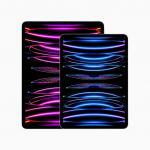WeChat is an essential app for millions of people worldwide, offering a convenient platform for messaging, voice and video calls, and much more. However, if you’re an iPhone 14 Pro user, you might have encountered issues with WeChat not working as expected. Whether you’re experiencing crashes, login errors, or other problems, these issues can be frustrating and disrupt your communication with friends and family. The good news is that there are several solutions to fix WeChat not working on iPhone 14 Pro issue. In this article, I will explain why WeChat is not working on your iPhone 14 pro and show you how to fix the problem.
We understand the importance of having a reliable messaging app like WeChat, especially during these times where virtual communication has become a vital part of our daily lives. That’s why we’ve put together this comprehensive guide to help you fix any issues you may be facing with WeChat on your iPhone 14 Pro. From basic troubleshooting to more advanced solutions, we’ve got you covered. So, whether you’re a seasoned WeChat user or new to the app, read on to learn how to fix WeChat not working on iPhone 14 Pro issue and get back to connecting with your loved ones effortlessly.
Why is WeChat Not Working on iPhone 14 Pro?
Before diving into the troubleshooting steps, it is important to understand why WeeChat may stop working on an iPhone 14 Pro. There are several reasons why this might happen. Here are some of the most common:
- Outdated version: WeeChat is regularly updated with bug fixes and improvements. If you are using an outdated version of the application, it may stop working correctly.
- Network issues: WeeChat relies on a stable internet connection to function correctly. If your iPhone 14 Pro is experiencing network issues, WeeChat may not work correctly.
- Configuration issues: If you have misconfigured WeeChat, it may not work correctly.
- Hardware issues: If your iPhone is experiencing hardware issues, such as a damaged antenna or a malfunctioning Wi-Fi module, WeeChat may not work correctly.
- Software conflicts: WeeChat may not work correctly if there are conflicts with other software installed on your iPhone 14 Pro. For example, if you have a VPN app installed on your iPhone that is causing network issues, WeeChat may not work correctly.
- Corrupt app data: If the data associated with WeeChat becomes corrupted, the app may not work correctly.
Now that we have a better understanding of why WeeChat may stop working on an iPhone 14 Pro, let’s dive into the troubleshooting steps.
How to Fix WeChat Not working on iPhone 14 Pro Issue
1. Check your internet connection
One of the most common reasons why WeChat may not work on your iPhone 14 Pro is a poor internet connection. If your iPhone is not connected to the internet, you will not be able to use WeChat. To check your internet connection, open Safari and try to browse the web. If Safari is not working, then you have a problem with your internet connection.
If you’re using WeChat over Wi-Fi, try resetting your router by unplugging it for a few seconds and then plugging it back in. You can also try forgetting the Wi-Fi network and then reconnecting to it.
If you are using WeChat over cellular data, check that you are in an area with good coverage and that cellular data is enabled in your phone’s settings. You can also try toggling airplane mode on and off. If these steps don’t work, contact your carrier to ensure there are no outages or service disruptions in your area.
2. Close And Reopen The WeChat App
Closing and reopening the WeChat can help fix any minor app crashes it may be experiencing.
- Swipe up from the very bottom of the screen to the middle of the screen to bring up the app switcher.
- Once the app switcher is open, swipe the WeChat up and off the top of the screen to close it.
Now launch WeChat and check if it’s working properly. If the app is still not working, move on to the next solution.
3. Restart Your iPhone
When WeChat app is not working on your iPhone 14 Pro, a simple and reliable troubleshooting step is to turn your iPhone off and back on. This will occasionally fix minor software bugs and glitches that could be causing the WeChat app to malfunction.
- Press and hold the side button and either volume button until “slide to power off” shows up on the screen.
- Swipe the power icon from left to right to shut down your iPhone.
- To turn your iPhone back on, press and hold the side button until the Apple logo shows in the center of your iPhone’s display.
4. Turn Off Your VPN
VPN (virtual private network) may be the reason why WeChat app is not working on your iPhone 14 Pro. If a VPN is activated on your iPhone, try turning it off.
- Start the Settings app on your iPhone.
- Go into General > VPN & Device Management.
- Tap VPN.
- Tap the switch next to your VPN to turn it off.
5. Update WeChat to the latest version
If WeChat is still not working on your iPhone 14 Pro after trying the above solutions, it could be because you are using an outdated version of the app. WeChat release periodically updates to fix bugs and improve the performance of their app. If you are using an outdated version of WeChat, it may not work properly.
To update WeChat, follow the steps below:
- Go to the App Store.
- Tap on your profile at the top right hand corner of the Screen.
- If there is an update available for WeChat, tap on Update to download and install it.
Once the update is installed, open WeChat and check if it is working. If WeChat still won’t work on your iPhone 14 Pro, keep reading!
6. Update iOS
If WeChat is still not working on your iPhone 14 Pro after trying the above steps, it may be due to compatibility issues between the app and the operating system. Ensure that your iPhone is running the latest version of iOS by following these steps:
- Go to ”Settings”
- Tap ”General”
- Tap ”Software Update”
- If an update is available, tap ”Download and Install.”
7. Check if WeChat is Down
If WeChat is not working on your iPhone 14 Pro, it could be because the app is down. WeChat may experience occasional outages due to server issues or maintenance. You can check if WeChat is down by visiting the WeChat official website or social media accounts. If WeChat is down, you will need to wait for the issue to be resolved before you can use the app again.
8. Check if WeChat is blocked by your firewall
If WeChat is not working on your iPhone 14 Pro, it could be because it is being blocked by your firewall. Some firewalls, such as those in schools and workplaces, may block WeChat to prevent employees or students from using it during work or study hours.
To check if WeChat is being blocked by your firewall, try connecting to a different Wi-Fi network or switch to cellular data. If WeChat works on a different network or on cellular data, then it is likely that the firewall is blocking WeChat.
If you are using WeChat on a school or work network, you may need to contact your network administrator to request that WeChat be unblocked. If you are using WeChat on a personal network, you can try disabling your firewall temporarily to see if it resolves the issue. However, it is important to note that disabling your firewall can leave your device vulnerable to cyber attacks.
9. Reset Network Settings
If an Issue with network connectivity is the reason why WeChat is not working on your iPhone 14 Pro, restoring your phone’s network settings back to factory defaults can resolve the problem. To reset your iPhone network settings, follow the steps below:
- Go to Settings.
- Tap General.
- Select Transfer or Reset iPhone.
- Choose Reset.
- Tap Reset Network Settings.
A word of warning: Before you complete this step, make sure you know your Wi-Fi passwords, because Reset Network Settings will erase all of the saved Wi-Fi networks on your iPhone. After your iPhone reboots, you’ll have to re-enter your Wi-Fi passwords at home and at work. Your iPhone’s APN and VPN settings will also be reset to factory defaults.
10. Clear WeChat cache and data
If WeChat is still not working on your iPhone 14 Pro, it could be because the app’s cache and data are corrupted. Clearing the cache and data will remove any corrupt files that may be causing the app to malfunction.
To clear WeChat’s cache and data, follow the steps below:
- Go to Settings.
- Tap General.
- Select iPhone Storage.
- Find WeChat in the list of apps and tap on it.
- Tap on Delete App to remove the app and all its data.
Once you have deleted WeChat, reinstall it from the App Store. This will give you a fresh installation of the app without any corrupted data. Follow the steps below:
- Launch App Store.
- Tap the Search tab in the lower right hand corner.
- Type in “WeChat”.
- Tap the cloud icon with an arrow point down to reinstall the app.
Open WeChat and check if it is working.
11. Check WeeChat Configuration
The next solution to fixing WeeChat is to check its configuration. Here’s how you can do it:
- Open WeeChat on your iPhone.
- Tap on the “Settings” button in the bottom right corner of the screen.
- Tap on “Edit Connections”.
Check if your IRC connections are configured correctly. You should see a list of IRC connections, each with its own configuration settings. Make sure that the settings are correct, including the server, port, and username.
If you are unsure about the correct configuration settings, you can check the documentation for the IRC network you are using. Alternatively, you can ask for help in the WeeChat support forum or IRC channel.
12. Contact WeChat support
If none of the above solutions work, you may need to contact WeChat support for assistance. WeChat has a customer support team that can help you troubleshoot issues with the app. You can contact WeChat support through the app’s Help Center or by emailing their customer support team. Provide as much information as possible about the issue you are experiencing, including any error messages you may be receiving. The WeChat support team will work with you to find a solution to the problem.
Successfully Fixed WeChat Not Working on iPhone 14 Pro Issue
WeChat not working on iPhone 14 Pro can be frustrating, but with these solutions, you should be able to get WeChat working and stay connected with friends and family. Next time WeChat is not working on your iPhone 14 Pro, you’ll know exactly how to fix the problem. Thanks for reading and feel free to leave any other questions you may have about your iPhone or WeChat app in the comments section below!