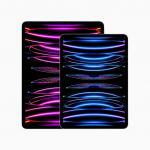- You can get an AirPod replacement through Apple or an Apple Authorized Service Provider, as you can with your charging case, battery, or ear tips.
- Apple can replace lost or damaged AirPods for those with and without an AppleCare warranty for a fee.
Let’s face it, the Apple AirPods can break or get lost easily. The tiny earbuds can fall out of your ears, and if you drop a bud down a drain hole, you have to replace the set. Luckily, you can replace AirPods fairly easily, at varying prices. Here’s how to replace your AirPods in the event you misplace or break one (or both).
Quick tip: AirPod replacements generally take about a week to be completed.
How much does replacement cost?
The price of replacing your AirPods or AirPods case will depend on the model of AirPods you own. Generally, you’ll likely pay between $59 and $99 for a replacement through Apple. Find a breakdown of the estimates quoted by Apple below:
AirPods
- AirPods Pro 1st and 2nd generation: $89
- AirPods 1st, 2nd, and 3rd generation: $69
Accessories
- MagSafe charging case for AirPods Pro 1st and 2nd generation: $99
- MagSafe charging case for AirPods 3rd generation: $69
- Lightning charging case for AirPods 3rd generation: $69
- Wireless charging case for AirPods 2nd generation and earlier: $79
- Wireless charging case for AirPods Pro 1st generation: $99
- Charging case for AirPods 2nd generation and earlier: $59
For the flexible silicone tips that click into AirPods Pro, Apple will replace these ear tips at no additional charge, as long as the Apple Limited Warranty covers the issue. For lost ear tips, or if you just want to have extras on hand, you can purchase them for $4 on the Apple Online Store.
How to get a replacement from Apple
Apple makes it extremely easy to replace a single AirPod, a pair of AirPods, AirPods ear tips, charging cases, as well as AirPods Max items.
Here’s a step-by-step overview of the replacement process.
Step 1: Visit the Apple AirPods support page and sign in with your Apple ID.
Step 2: Now, select the AirPods you want to get a replacement.
Step 3: Select Lost or Missing AirPods to open up an additional menu screen.
Step 4: On this screen, you can choose to replace a lost AirPod, replace the charging case, or even replace damaged AirPods Pro eartips. For this guide, let’s assume you want to replace a single AirPod Pro. Once you select the product you want to replace, you’ll start the process to Order a Replacement. At this point, click Get started.
Step 5: You’ll see all your devices, including your AirPods if they’re registered. If you don’t see them, you can simply enter the serial number for the AirPods. Once they’re located, select the left or right AirPod you want to replace and select Continue.
Step 6: Next, you’ll see the estimated price for the replacement. Fill out all the shipping information and additional details and complete the transaction.
See also: How to reset your AirPods, AirPods Pro, or AirPods Max
Replacing components under warranties or AppleCare
So, what if you still have all of the parts, but something’s not working correctly? Thankfully, Apple’s AirPods and AirPods Pro are protected by a one-year warranty.
Service for any AirPods with diminished battery capacity or a defective battery within this time frame will be free. Battery problem maintenance that falls outside this one-year warranty period, however, will run you $49 for each broken AirPod or $98 for the pair. A replacement AirPods charging case will cost you $49. If you need to replace the battery for your AirPods Max headphones, you’ll be spending $79.
If you’re the kind of person who values peace of mind, you might want to subscribe to AppleCare . For two years of coverage on AirPods, AirPods Pro and Beats, it’ll run you $29, and $59 for AirPods Max, and you can add it up to 60 days after you buy them.
AppleCare caps replacement fees and covers some repairs. With an AppleCare plan, the new replacement fees are as follows:
- AirPods Pro 1st and 2nd generation: $29
- Charging case for AirPods Pro 1st and 2nd generation (MagSafe and Wireless): $29
- AirPods 1st, 2nd, and 3rd generation: $29
- All charging cases for AirPods 1st, 2nd, and 3rd generation: $29
When it comes to repairing damaged components, AppleCare gives you unlimited accidental damage coverage for the two years you have the plan. Do keep in mind though that every time you create a claim and send your product in to Apple, you’ll be charged a repair fee of $29, on top of the $29 (or $59) you already paid for the AppleCare plan.
What about AirPods Max?
The AirPods Max — Apple’s pair of over-ear headphones — are a singular unit, meaning replacing or repairing them is more straightforward.
If you have the $59, two-year AppleCare , every AirPods Max repair will cost you $29. This should also cover replacements, if necessary. You also can choose to only replace the AirPods Max ear cushion if necessary, which is useful if an ear cushion tears. If you don’t have AppleCare , you’ll have to call or chat and ask for specific replacement prices in your region.
However, there is one significant caveat for replacing the AirPods Max under warranty: By default, new ear cushions are not included. This means you either need to keep the cushions from your previous pair or buy/replace new cushions for your new model.
Can I upgrade my charging case?
Apple introduced a new feature to its AirPod Pro Gen 2: USB-C charging! Of course, this means that newer versions of the MagSafe case ditch the Lightning port in favor of the latest USB standard.
Fortunately, the company is letting owners of the MagSafe Lightning case upgrade to the USB-C model, which includes improved UWB location tracking and an IP54 rating for dust and water protection. The cost to do so is $99.
It’s also important to mention that Apple no longer offers replacement AirPods Pro Gen 2 cases with Lightning. So if your original case becomes lost or damaged, you’ll have to upgrade to a USB-C model.
How to get a third-party replacement AirPods
There’s no process for purchasing a third-party replacement AirPods. Ideally, if you don’t want to go through Apple to source a replacement AirPods, you should visit one of the big retailers; just be mindful of the model of AirPods you own. You can purchase genuine AirPods or AirPods Wireless Charging Case from Best Buy or a host of third-party alternatives for the various models and generations on Amazon.
How do you set up replacement AirPods?
To set up your new replacement AirPods, follow these steps:
- Go into Bluetooth settings on your phone and choose “forget this device”
- Put your AirPods in the charging case, and wait for the light to turn amber
- Hold the setup button until the light flashes white
- Go to the home screen of your phone and open the charging case
- you should get a pop-up notification prompting you to set up your AirPods
Whether you dropped your AirPods into a deep ravine or ran over it with a bike, you can still always get a replacement. The tiny thing might fall out of your ear, but it won’t fall out of your control.
See also: How to make your AirPods louder: 5 tricks
Frequently asked questions about replacing AirPods
Will I be covered by AppleCare if both my AirPods and the case were damaged in an accident?
Accidental damage is covered by AppleCare , so the cost of replacing the earbuds and case will be a lot lower than if you aren’t covered or out of warranty.