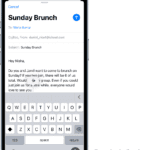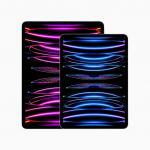Don’t let that old iPad gather dust in the junk drawer or kill the environment in a landfill. Repurpose it as a digital picture frame, an alarm clock, a media player, and more.
An iPad has many uses. It checks the weather, searches the internet, plays games, streams media, takes pictures, and analyzes data. iPads are great, except for the fact that newer, better versions are always on the horizon. Most of us can probably use the same iPad for years, but the upgrade cycle means it’s always tempting to splurge on a shinier model.
So what happens to your old iPad? If you don’t trade it in, you can sell your used iPad to make some of that money back. However, chances are you’ll end up with an extra, aging iPad hanging around. Instead of throwing the device away or letting it collect dust in a drawer, reuse it! If it connects to Wi-Fi, it can still be a handy addition to the household.
What to do with old iPad
Here are a few cool things you can do with your old iPad:
1. An Old iPad Is a Cool Digital Picture Frame
The digital photo frames of yesteryear were small, low-resolution and a pain in the neck. But your iPad can deliver an excellent photo-frame experience, revolving through hundreds or even thousands of photos in a never-ending slideshow.
Unfortunately, Apple removed the iOS Picture Frame mode years ago, which was designed expressly for this purpose. But you can accomplish more or less the same thing by setting up a dedicated iCloud photo album, then tweaking your iPad’s settings so it continues to display a slideshow of that album.
That’s one option; you may also want to consider a few apps. LiveFrame, for example, displays photos from not just your photo library, but also your Facebook , Flickr, Instagram and other accounts. It’s free, but if you want to remove ads, it’ll cost you $2.99.
These options require little more than a good iPad stand (or even a wall mount if you want to go that route) and a nearby outlet so it has full-time power. Trust me: Once you start using a photo frame, you’ll never want to live without it.
2. Your Old iPad Is Perfect for Kids
If your kids are going to start needing the home computer for their schoolwork, turning an iPad into a dedicated educational tool may be the perfect use for your older Apple tablet. You can even pair it up with a keyboard and a mouseto make the iPad feel more like a computer.

If you do go this route, make sure you set up Apple’s Screen Time tool on your iPhone, and your child’s iPad, so you can keep tabs on which apps they’re using, and when. You can even limit who they can talk to. It’s pretty cool.
3. Use your old iPad as a Dedicated Gaming Device
Instead of draining your phone’s battery and dealing with constant notifications while you or your kids are trying to beat a hot new game, use your old iPad as a dedicated gaming device. Without having to worry about storage space, there are a ton of different games for iPad, Apple Arcade, and even Netflix Games to download. All you need is a Wi-Fi connection. Even if storage is tight, there is plenty more you can do with game streaming. Xbox Cloud Gaming lets you stream Xbox Game Pass games to your iPad. PC gamers can use the Steam Link app to play Steam games over Wi-Fi. Console gamers can use the Remote Play feature on PS5 or Xbox Series X/S to play games on a tablet.
4. Use Your Old iPad as a Video Chat Device
If you communicate a lot via Zoom, FaceTime, or any other video chat platform these days, your old iPad can serve as a dedicated interface for video chats, as long as you have decent Wi-Fi coverage. Keep your old iPad charged and in a central location, giving you and your family an always-ready device for video calls. This is especially handy if you have kids who frequently want to call relatives or friends. It gives them the freedom to call, and gives you the peace of mind that something won’t happen to your phone. Or if you’re using Zoom to join workout classes, be it on an exercise bike or yoga, you can mirror your screen on your big-screen TV to make it easier to follow along.

5. Your Old iPad Can be a Good Wireless Webcam
If you don’t have a webcam for your desktop computer, or your laptop is on the fritz, you can turn to an old iPad. Free software like DroidCam and EpocCam let you turn a iPad into a webcam that can be used with your computer. All you need to do is download the app on your iPad and computer, then link the two.
6. Use an Old iPad as a Nightstand Alarm Clock
Smart displays like the Echo Show can help you manage the time, but not everyone wants a microiPad in their bedroom. Instead, turn that old iPad’s big display into an alarm clock that (hopefully) won’t spy on you. All you have to do is set an alarm in the Clock app on your iPad or download an alarm clock app via Wi-Fi. From there, place your iPad on a stand, hook it up to power, and you are good to go.
7. Use Your Old iPad as a Ebook Reader
If you love books and comics, but don’t want to purchase an ebook reader, use your iPad instead. Download the Amazon Kindle app or your ebook reader app of choice, and sync up your purchases, free e-books, and titles borrowed from the library. Comics fans can buy digital comics from Amazon, Marvel, and DC, or tap into monthly subscription services like Marvel Unlimited, and DC Universe Infinite. For something different, try the digital-first, vertical scrolling Webtoon app.
8. Turn Your Old iPad into a Dedicated Media Player
Turn an old iPad into a dedicated video streamer. Even better, use it to listen to books, music, and podcasts on your favorite music streaming services and podcast apps. Set it up on a charging stand and connect it to a Bluetooth speaker or pop in some wireless earbuds while cleaning the house or working out at home. You can also download movies or music from Spotify before you leave the house for on-the-go entertainment that won’t burn through your data plan or battery. It will be just like having an iPod again.
9. Use your Old iPad as a media remote
Your old iPad can control your computer or other AirPlay compatible device and act as a remote for controlling your music and video. Just make sure everything’s on the same WiFi network.
If you want to take advantage of this, pick up Apple’s Remote app (free).
10. Convert Your Old iPad Into a Kitchen helper
An iPad makes a great kitchen companion — not just for searching and viewing recipes, but also for watching demonstration videos.
In fact, you could install an under-cabinet tablet mount and keep your iPad at eye level, at the same time protecting it from cooking splatter.
And don’t forget all the great cooking apps, like How to Cook Everything, Butterball Cookbook Plus (essential around Thanksgiving), and the ever-popular Epicurious.