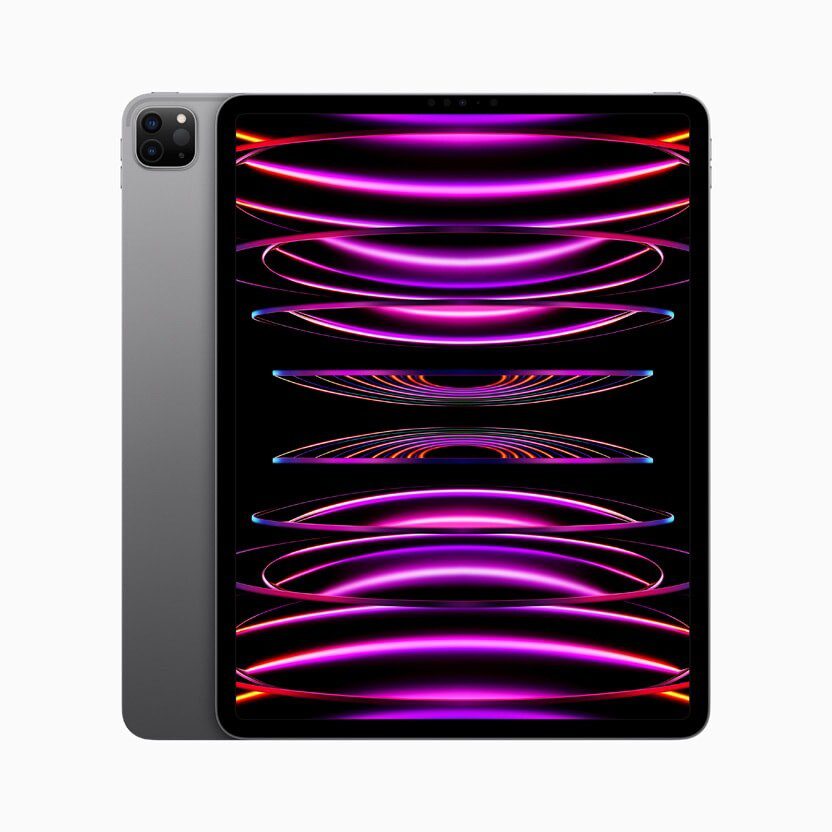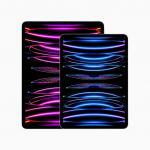It’s time to get to know the ports on your iPad. Thunderbolt, Lightning, USB-C and the rest: what is each one called and what does it do?
Apple iPads come with a range of ports into which you plug accessories, chargers and other external devices. But, with technology constantly changing and bringing new hardware solutions to old problems, how can you keep up with the current openings on your iPad?
From Lightning to USB-C, here’s our quick reference guide to what each port on your iPad is called and how it can be used.
The Lightening port
What is the Lightning port?
The Lightning port is the small rectangular oval port, found in the centre of the bottom edge of your non-Pro iPad.
What does the Lightning port do?
When Apple launched the 4th-generation iPad it replaced the classic 30-pin connector that had featured on all the previous models with the new Lightning technology. As well as being much smaller (and thus allowing more room for technology inside even smaller devices) these new connectors were fully digital and could be inserted either way up. It remains the main port found on most iPads today.
The Lightning port is primarily employed for charging an iPad, but can also carry data to and from connected Macs or PCs. Lightning cables are also able to power connected devices – great for music interfaces on iPads.
Which iPads have the Lightning port?
All non-Pro iPads. Older iPad Pros also featured Lightning ports, but the introduction of the iPad Pro 11in (2018) and iPad Pro 12.9in (2018) models saw a switch to USB-C which we cover below.
The USB-C port
What doesUSB-C look like?
Not dissimilar to the lighting port, the USB Type-C is a rectangular oval shape. Inside you’ll also see a thin line directly across the centre.
What does the USB-C port do?
The USB-C port on your iPad allows connections to a variety of devices.* For example, you can connect a digital camera or the Apple USB-C to SD Card Reader to import photos. Other USB devices that you can connect to your iPad include these:
- External storage devices
- Hubs and docks
- Keyboards
- Audio interfaces and MIDI devices
- USB to Ethernet adapters
What iPads have a USB-C port?
The 2018 iPad Pro was the first iPad to feature a USB-C port. It was available on both the 11-inch (first-gen) and the 12.9-inch (third-gen) models launched that year. Since then, all following iPad Pro models, including the M1 iPad Pro released in 2021, and the M2 iPad Pro announced in 2022, have used a USB-C port. The first iPad Air to get a Type-C port was the fourth-gen model launched in 2020. The iPad Air (fifth-gen) also followed in 2022. The smallest iPad out there, the iPad mini (sixth-gen), adopted Type-C in 2021. Apple finally brought the Type-C port to the standard iPad (10th-gen) in 2022, making it the first model in the lineup to use the interface.
Thunderbolt port
What is Thunderbolt?
Thunderbolt is a powerful connection technology that offers faster data transfer speeds than conventional USB, and the ability to connect external displays and charge other devices. Thunderbolt uses the USB-C interface, which means that while it looks and functions like a USB-C port, it has additional capabilities.
Thunderbolt is important for Apple’s iPad Pro vision, which is to offer a device with much of the power and utility of traditional PCs like its own Macs. iPads start from a sleeker touchscreen foundation — the "magical sheet of glass," as Apple likes to call it. Thunderbolt ports give that sheet of glass the ability to connect to lots of peripherals to better match what PCs can do.
What does Thunderbolt look like?
Thunderbolt is a rectangular oval shape. Inside you’ll also see a thin line directly across the centre.
Which iPads Support Thunderbolt?
Only the iPad Pro 11-inch (third-gen) and iPad Pro 12.9-inch (fifth-gen) support the Thunderbolt standard. In addition, they are also compatible with USB 4 accessories.
The headphone/mic port
What does the headphone/mic port look like?
A small circular port found on the top or bottom of certain iPads.
What does the headphone/mic port do?
One of the more self explanatory ports on your iPad, this 3.5mm aperture allows you to plug in your headphones or earbuds when you want to escape the noise and distraction of the world at large. They also have the ability to carry signals from a microphone, which is how you’re able to communicate with Siri when using the Apple EarPods or other headsets that come with a microphone.
What iPads have a headphone/mic port?
It wasn’t long ago that pretty much all iPads came with the headphone jack as standard. The latest iPad Pros (2018 and onwards) have ditched the useful 3.5mm port.
SIM slot
What does the SIM slot look like? Where on the iPad is the Sim slot?
The SIM slot is a thin rectangular oval panel with a circular hole at one end. The location of SIM card slot depends on which iPad model you have. You need to stick a SIM removal tool into the hole to pop the SIM tray out.
What does a SIM card do?
The SIM slot is where you insert the SIM that your mobile provider sends to you when you open an account. The SIM card in your iPad doesn’t add any phone features to your tablet; instead, it allows you to access the cellular network for data when a Wi-Fi connection isn’t available.
What iPads have a SIM slot?
Only WiFi Cellular versions of iPads have a SIM card slot. Here’s a full list of iPad models that have a Sim card slot.