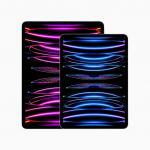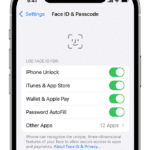As an iPhone user, have you ever wondered whether charging your phone to 100% is the best way to extend its battery life? You may have heard rumors that doing so can damage your battery and reduce its overall lifespan. Well, guess what? Those rumors are true! Charging your iPhone to 100% is not the best practice, and in this article, I’ll explain why.
Basic understanding of how smartphone batteries work
Most smartphones, including the iPhone, use lithium-ion batteries, which are rechargeable and have a limited lifespan. When you charge your phone, an electric current flows through the battery, causing it to store energy. Over time, this process can degrade the battery’s capacity, making it less able to hold a charge. The more frequently you charge your phone to 100%, the faster this degradation occurs.
Now, you might be thinking, "But I want to make sure my phone has a full charge before I leave the house!" I get it. It’s convenient to have a fully charged phone, especially when you’re on the go. However, constantly charging your phone to 100% can actually be counterproductive in the long run. Here are a few reasons why.
Why You Shouldn’t Charge Your iPhone to 100%
1. High temperatures can damage your battery
When you charge your phone to 100%, the battery generates heat. This is because the chemical reactions that occur during charging produce energy and heat as byproducts. If your phone gets too hot, it can damage the battery and shorten its lifespan. This is why you may have noticed that your phone gets warm when you charge it for an extended period of time.
One way to avoid overheating your phone is to charge it in a cool, well-ventilated area. Avoid charging your phone in direct sunlight or in hot places like your car on a hot day. You can also remove your phone case when charging, as it can trap heat and make the phone even warmer.
2. Lithium-ion batteries have a "memory effect"
Lithium-ion batteries have a memory effect, which means that they "remember" how much charge they held during previous charging cycles. If you repeatedly charge your phone to 100%, the battery may "forget" that it can hold less than a full charge and start to report incorrect battery levels. This can lead to your phone unexpectedly shutting down or running out of battery faster than expected.
To avoid the memory effect, it’s best to charge your phone in short bursts throughout the day rather than letting it drain completely before recharging. This will help keep the battery "memory" in check and prevent it from reporting incorrect battery levels.
3. Charging to 100% can reduce battery capacity
As I mentioned earlier, charging your phone to 100% can cause the battery to degrade faster. This is because the battery chemistry is such that it’s more efficient to charge the battery up to 80-90% and then stop. Charging past this point causes the battery to work harder, generating more heat and degrading the battery faster.
To preserve your battery’s lifespan, it’s best to avoid charging your phone to 100% whenever possible. Instead, aim for a charge level between 20-80% to keep the battery healthy and extend its lifespan. If you need to charge your phone to 100% occasionally, that’s fine, but try not to make it a habit.
Tips for Extending Your iPhone Battery Life
No matter how careful you are with your battery, it will eventually degrade over time. The more you use your phone, the faster the battery will degrade. On average, lithium-ion batteries last between 2-3 years, after which they will need to be replaced.
To extend your battery’s lifespan as much as possible, follow these tips:
- Avoid charging your phone to 100%
- Charge your phone in short bursts throughout the day instead of letting it drain completely before recharging
- Keep your phone in a cool, well-ventilated area while charging
- Remove your phone case while charging to prevent overheating
- Don’t expose your phone to extreme temperatures or direct sunlight
- Avoid using your phone while it’s charging
- Don’t leave your phone plugged in overnight
By following these tips, you can help extend the lifespan of your iPhone’s battery and avoid the need for an expensive replacement.
But what if you need to use your phone for an extended period of time and it’s already low on battery? In this case, it’s okay to charge your phone to 100%, but try to avoid doing so on a regular basis.
Another option is to invest in a portable battery pack, which allows you to charge your phone on-the-go without having to plug it into an outlet. These battery packs can be a lifesaver when you’re traveling or away from a power source for an extended period of time.
Conclusion
While it may be tempting to charge your iPhone to 100% for the convenience of a full battery, it’s not the best practice for preserving the health of your iPhone’s battery. Charging your phone to 100% can cause overheating, reduce battery capacity, and shorten the overall lifespan of the battery. Instead, aim for a charge level between 20-80% whenever possible, and follow the tips outlined above to keep your phone’s battery healthy and functioning optimally for as long as possible.