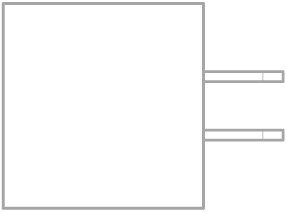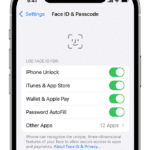Is your Apple Watch Ultra battery taking significantly longer to charge? Maybe your watch has always taken ages to reach 100%! Whatever the case may be, there are some things you can try to help your Apple Watch Ultra charge faster. Here’s everything you need to know about fast charging your Apple Watch Ultra.
Use the right charging accessories
Fast charging an Apple Watch Ultra requires an Apple USB-C Magnetic Fast Charging Cable. You can identify this cable from other chargers by the USB-C connector and the aluminum around the magnetic charger.
Apple includes a USB-C Magnetic Fast Charging Cable in the box with your Apple Watch Ultra.
You also need one of these power adapters to charge Apple Watch Ultra faster:
- Apple 18W, 20W, 29W, 30W, 61W, 87W, or 96W USB-C Power Adapter
- A comparable third-party USB-C power adapter that supports USB Power Delivery (USB-PD) of 5W or greater.
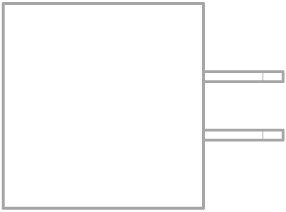
Using an Apple USB-C Magnetic Fast Charging Cable — with an Apple 18W, 20W, 29W, 30W, 61W, 87W, or 96W USB-C Power Adapter, you will be able to charge your Apple Watch Ultra from 0% to 80% in about an hour.
You don’t need to do anything special to activate Apple Watch Ultra fast charging. Just make sure you are using at least a 18W USB-C charger with a decent USB-C Magnetic Fast Charging Cable — either the supplied Apple cable or another premium alternative.
Is your cable in good condition?
A faulty cable is often the reason why your Apple Watch Ultra battery might be charging slowly. These accessories go through plenty of torture during their lifetime.
You take them on trips, step on them, tangle them up, throw them in bags, your cats may mess with them, etc. Inspect your charging cable carefully and see if there are any signs of significant wear and tear. Any rips, bends, scratches, or damage may be the culprits.
Sadly, the only solution to this issue is simply buying a new cable.
How about the adapter?
The same goes for the adapter, otherwise known as a charging brick. This is the accessory that plugs into the wall. Check that there isn’t any significant damage. Any bent plugs or cracked sections may be a sure sign that something’s wrong with it.
You might have a weak power source
This is likely not an issue if you’re using an Apple charger and cable, but it could be if you’ve decided to charge your battery with something other than an outlet. Sometimes people like charging their Apple Watches using ports on laptops, portable batteries, cars, and power strips. These can often be weak sources of power, and don’t have the necessary juice to charge up your Apple Watch Ultra faster. Try switching to a wall outlet and using a fast enough charger to charge your Apple Watch Ultra Faster.
Additionally, sometimes home wiring is faulty, and outlets can stop working. You should also try plugging a different device into it to see if the wall outlet is actually supplying enough power. If it doesn’t, try plugging your watch into another outlet in your home and see if that works properly.
Hands off your Apple Watch when it’s charging
If you want your Apple Watch Ultra to charge as quickly as possible, try to stay off of it as much as possible. Using your watch while it’s charging may take too many resources and cause your battery to charge slower. Give it a break! Maybe use your iPhone or any other device in the meantime.
Not using the watch heavily is one of our top recommendations to maximize battery life. Partly because using the watch will use energy, but also because both charging and using the device produce heat. Extreme heat (and cold) can harm your device in the long run.
One easy way to speed up your battery charge
Even if your screen is sleeping, your watch is still working in the background, constantly refreshing applications, sending out notifications and turning your screen on — all of which wastes battery. If you want your Apple Watch Ultra to charge quicker, the best thing to do is to turn it off.
If you don’t want to turn off your Apple Watch Ultra, but still want to help it charge faster, you can turn on airplane mode, which disables all wireless transmission functions like cellular, Wi-Fi and Bluetooth — all of which consume power. If they’re off, your Apple Watch Ultra can charge quicker.
- From the clock screen, press the Digital Crownthen navigate to and select the settings app.
- Scroll to and select Airplane Mode, then select Airplane Mode switch to turn Airplane Mode on or off.
Factory reset your Apple Watch Ultra
One last thing to try if your Apple Watch Ultra is still charging slowly is a factory reset. This process deletes everything on your watch and gives it a clean start. It will essentially leave your watch the same way it was when you first turned it on (at least software-wise).
But why would this fix Apple Watch Ultra slow charging issue? Sometimes apps and watch processes take a toll on your watch’s resources, and it may be hard to pinpoint what’s going on, exactly. Is the GPS too active? Maybe the problem is an app, or one of your dozens of apps is going nuts on you. Whatever the case, a factory data reset will get it all back to stock. Try it. And if the Apple Watch Ultra is still charging slowly after a complete wipe, the issue is probably hardware-based.
Open the Settings app on your Apple Watch Ultra. Go to General > Reset. Tap Erase All Content & Settings, then follow the on-screen instructions.
You can also open the Apple Watch app on your iPhone, tap My Watch, go to General > Reset, then tap Erase Apple Watch Content and Settings.
After the reset finishes and your Apple Watch Ultra restarts, you need to pair your watch with your iPhone again—open the Apple Watch app on your iPhone, then follow the instructions shown on your iPhone and Apple Watch Ultra.