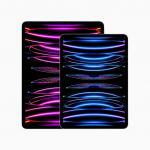In recent years, iPads have become incredibly popular among tech enthusiasts, creative professionals, and even casual users. Apple’s sleek design, powerful hardware, and intuitive interface make it an attractive option for many people. However, one question that often arises is whether you can code on an iPad.
The answer is yes, you can code on an iPad. While it may not be as straightforward as using a traditional desktop or laptop computer, the iPad has the hardware and software capabilities to support coding tasks. In this article, we’ll explore the different methods and tools available for coding on an iPad.

Method 1: Using a coding app
The simplest way to start coding on an iPad is to use a coding app. These apps are specifically designed for mobile devices and offer a range of coding tools and features. Some popular coding apps for iPad include:
- Pythonista: Pythonista is a full-featured Python development environment for iPad. It comes with an interactive interpreter, a code editor, and a powerful debugger. Pythonista also supports third-party modules and packages, making it a great choice for Python developers.
- Textastic: Textastic is a code editor for iPad that supports a wide range of programming languages, including HTML, CSS, JavaScript, and PHP. It comes with syntax highlighting, code completion, and other features that make coding on an iPad easier.
- Coda: Coda is a powerful code editor for iOS that supports multiple languages, including HTML, CSS, JavaScript, PHP, and Python. It also comes with a built-in web browser, SSH terminal, and FTP/SFTP client, making it a great all-in-one coding solution for iPad users.
Method 2: Using a remote desktop app
If you prefer to use a traditional coding environment, such as Visual Studio Code or Sublime Text, you can access them on your iPad using a remote desktop app. A remote desktop app allows you to connect to a remote computer or server and access its desktop environment from your iPad. This means that you can use your iPad to control your desktop or laptop computer, and run your preferred coding environment from there.
Some popular remote desktop apps for iPad include:
- Microsoft Remote Desktop: Microsoft Remote Desktop is a free app that allows you to connect to a remote Windows desktop or server from your iPad. Once connected, you can use your iPad to run Windows applications, including your preferred coding environment.
- Splashtop: Splashtop is a popular remote desktop app that supports multiple platforms, including Windows, Mac, and Linux. It comes with a range of features, such as high-definition video and audio streaming, remote printing, and file transfer.
- TeamViewer: TeamViewer is a remote desktop app that allows you to connect to a remote computer or server from your iPad. It comes with a range of features, such as multi-platform support, file transfer, and session recording.
Method 3: Using a cloud-based coding environment
Another option for coding on an iPad is to use a cloud-based coding environment. A cloud-based coding environment allows you to run your coding environment directly from the cloud, eliminating the need for a traditional desktop or laptop computer. This means that you can access your coding environment from anywhere, as long as you have an internet connection.
Some popular cloud-based coding environments for iPad include:
- AWS Cloud9: AWS Cloud9 is a cloud-based coding environment that supports a wide range of programming languages, including JavaScript, Python, PHP, and Ruby. It comes with a built-in code editor, terminal, and debugger, making it a great all-in-one coding solution.
- Codeanywhere: Codeanywhere is a cloud-based coding environment that supports multiple programming languages, including HTML, CSS, JavaScript, and PHP. It comes with a range of features, such as collaboration tools, FTP/SFTP support, and version control integration.
- Gitpod: Gitpod is a cloud-based coding environment that allows you to develop your projects in a fully configured environment without the need for a local setup. It comes with a built-in code editor, terminal, and Git integration, making it a great choice for developers who use Git for version control.
Benefits of coding on an iPad
There are several benefits to coding on an iPad, including:
- Portability: iPads are highly portable, making them an ideal choice for developers who need to work on the go. With an iPad, you can code from anywhere, whether you’re on a train, in a coffee shop, or on a beach.
- Touchscreen interface: iPads come with a touchscreen interface, which can make coding more intuitive and interactive. You can use gestures to navigate your code, pinch and zoom to adjust your code view, and use the on-screen keyboard to type.
- Versatility: iPads are versatile devices that can be used for a wide range of tasks, including coding. With the right apps and tools, you can use an iPad to code in multiple programming languages, access remote desktops, and work in the cloud.
- Cost-effective: Depending on your needs, coding on an iPad can be a cost-effective option. iPads are generally less expensive than traditional desktop and laptop computers, and many coding apps are available for free or at a lower cost than desktop IDEs.
- Access to the App Store: The iPad’s App Store provides a wide range of coding apps and tools that can be downloaded and used directly on the device. This allows developers to experiment with different apps and find the ones that work best for their coding needs.
Limitations of coding on an iPad
While coding on an iPad has many benefits, there are also some limitations to consider. These include:
- Limited screen size: The iPad’s screen size can be a disadvantage when it comes to coding. With a smaller screen, it can be difficult to view multiple files or sections of code at once, which can slow down your workflow.
- Limited processing power: While the iPad’s processing power has improved over the years, it still may not be sufficient for complex coding tasks. This can result in slower performance and longer compile times.
- Lack of traditional IDEs: As mentioned earlier, many developers rely on traditional IDEs for their coding needs, and the iPad’s lack of support for these IDEs can be a disadvantage.
- Limited storage: Depending on the model of iPad you have, storage can be limited. This can be an issue if you are working on large coding projects that require a lot of storage
- Limited connectivity: iPads may not have all the connectivity options available on a desktop or laptop computer, such as Ethernet ports or multiple USB ports.
See also: Top 8 Disadvantages Of An iPad Everyone Should Know
Conclusion
In conclusion, coding on an iPad is possible, thanks to the availability of coding apps, remote desktop apps, and cloud-based coding environments. While there are limitations to consider, such as screen size and processing power, the benefits of portability, versatility, and cost-effectiveness make iPads an attractive option for many developers. If you’re looking for a way to code on the go or want to explore new coding environments, consider trying coding on an iPad.