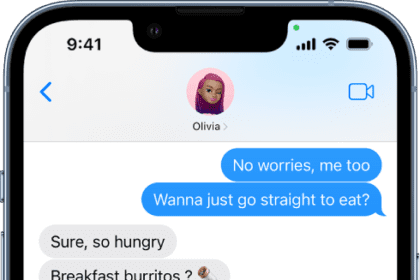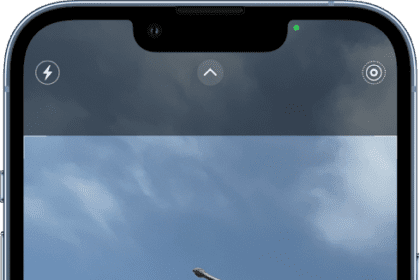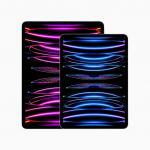MacBooks are among the most popular laptops in the market, thanks to their sleek designs, impressive performance, and user-friendly operating system. However, with their popularity comes the risk of counterfeit or fake MacBook Pro and MacBook Air models. These fake laptops are designed to resemble authentic Apple products but lack the quality and reliability of genuine MacBook laptops. Fake MacBooks can be difficult to identify at first glance, and many unsuspecting buyers fall victim to purchasing these counterfeit devices, which can lead to a significant loss of money and frustration. In this article, we will explore the key differences between genuine and fake MacBook Pro and MacBook Air models, helping you to avoid purchasing a fake device and make an informed decision when shopping for a MacBook.

Why It’s Important to Know How to Spot a Fake MacBook
One of the most significant reasons to learn how to spot a fake MacBook is the potential for security risks. Fake MacBooks may contain malware or viruses that can compromise personal information or data. Furthermore, counterfeiters may install hardware that can access your keystrokes and steal your sensitive information. Knowing how to spot a fake MacBook can help you avoid these security risks and protect your privacy.
In addition to security risks, fake MacBooks also lack the quality and performance of genuine Apple products. Apple is known for its high-quality hardware, innovative features, and sleek design. Counterfeit MacBooks, on the other hand, are often made with cheaper materials and may lack the performance capabilities of genuine Apple products. Learning how to spot a fake MacBook can help you avoid wasting money on a product that won’t live up to your expectations.
Another reason to learn how to spot a fake MacBook is the potential for legal issues. Counterfeit products are illegal, and if you inadvertently purchase a fake MacBook, you could face legal repercussions. Learning how to spot a fake MacBook can help you avoid legal issues and protect yourself from being scammed.
Learning how to spot a fake MacBook can help you make informed decisions when purchasing a laptop. By understanding the features and design elements that make a MacBook authentic, you can confidently shop for a genuine Apple product. This knowledge can also help you negotiate with sellers and avoid scams.
How to spot a fake MacBook
Check the packaging
The packaging of a MacBook is the first thing that you see when you purchase one. Therefore, it is an excellent place to start when identifying a fake MacBook. A genuine MacBook comes in a box with a clean, minimalistic design that has the Apple logo on it. The box should have the same color scheme as the MacBook that is inside it.
The packaging should also have a label on the side that includes the model number and serial number of the MacBook. These numbers should match the ones on the MacBook itself. If the label is missing or has different numbers, it could be a sign that the MacBook is fake.
Check the build quality
MacBooks are known for their premium build quality, which is one of the reasons why they are so popular. Therefore, if you are unsure if a MacBook is real or fake, you should pay close attention to its build quality. A fake MacBook will have noticeable differences in its build quality that can be easy to spot.
For instance, a fake MacBook may have gaps or inconsistencies between the various parts of the device, such as the screen and the body. The materials used to construct the device may also be of lower quality than those used in a genuine MacBook. For example, the keyboard may feel flimsy, and the trackpad may not be as responsive as it should be.
Check the ports
MacBooks have a variety of ports that allow users to connect to various peripherals and accessories. Therefore, checking the ports on a MacBook is an excellent way to identify a fake one. A genuine MacBook will have the following ports:
- USB Type-C ports
- Headphone jack
- SDXC card slot (on some models)
A fake MacBook may have different ports or may be missing some of the ports mentioned above. For example, a fake MacBook may have USB 2.0 ports instead of USB Type-C ports. It may also be missing a headphone jack or an SDXC card slot.
Check the keyboard
The keyboard is one of the most critical components of a MacBook, and it is also one of the most common areas where counterfeiters cut corners. A fake MacBook may have a keyboard that looks similar to a genuine MacBook’s keyboard, but the typing experience will be vastly different. Therefore, it is crucial to check the keyboard when identifying a fake MacBook.
A genuine MacBook keyboard will have the following features:
- Backlit keys
- Responsive and tactile keys
- Consistent spacing between the keys
A fake MacBook keyboard may have keys that are not backlit or are less responsive and tactile than those on a genuine MacBook. The spacing between the keys may also be inconsistent.
Check the screen
The screen is another critical component of a MacBook, and a fake MacBook may have a screen that is of lower quality than that of a genuine MacBook. Therefore, it is crucial to check the screen when identifying a fake MacBook.
A genuine MacBook screen will have the following features:
- High resolution
- Vibrant colors
- Wide viewing angles
A fake MacBook screen may have a lower resolution, dull colors, or limited viewing angles. The screen may also have noticeable dead pixels or backlight bleeding.
Check the operating system
The operating system is the software that runs on a MacBook and allows users to perform various tasks. A fake MacBook may have an operating system that is different from the one that is installed on a genuine MacBook. Therefore, it is crucial to check the operating system when identifying a fake MacBook.
A genuine MacBook will run on macOS, which is the operating system developed by Apple for its devices. The version of macOS installed on a MacBook will depend on the year it was released. However, the latest version of macOS can be downloaded and installed on most MacBooks.
A fake MacBook may have an operating system that looks like macOS but is not genuine. The operating system may have inconsistencies or missing features that are present in a genuine version of macOS.
Check the hardware specifications
The hardware specifications of a MacBook determine its performance and capabilities. Therefore, it is crucial to check the hardware specifications when identifying a fake MacBook. A fake MacBook may have hardware specifications that are lower than those of a genuine MacBook, which will affect its performance.
The hardware specifications of a MacBook can be checked by going to the “About This Mac” option in the Apple menu. A genuine MacBook will have the following hardware specifications:
- Processor: Intel or M-series chip
- RAM: Minimum of 8GB, upgradable in some models
- Storage: Minimum of 128GB SSD, upgradable in some models
- Graphics: Integrated or dedicated GPU, depending on the model
- Battery: Typically lasts for 8-10 hours of usage
A fake MacBook may have a processor, RAM, storage, graphics, or battery that is different from those of a genuine MacBook. For example, a fake MacBook may have a processor that is slower than that of a genuine MacBook, or it may have less RAM or storage than a genuine MacBook.
Check the price
One of the most significant indicators of a fake MacBook is its price. Counterfeiters sell fake MacBooks at lower prices than those of genuine MacBooks, which is often too good to be true. Therefore, it is crucial to be cautious when purchasing a MacBook at a price that is significantly lower than the retail price.
The price of a genuine MacBook will depend on the model and the specifications. However, a new MacBook typically starts at around $1000 and can go up to $3000 or more depending on the model and specifications.
If you come across a MacBook that is being sold at a price that is significantly lower than the retail price, it is likely to be a fake MacBook. Be cautious when purchasing a MacBook from a third-party seller, and make sure to buy from reputable sources such as Apple stores or authorized resellers.
Verifying The Serial Number
You can use the Apple website to check if a MacBook is fake by verifying its serial number. Here are the steps:
- Find the serial number of the MacBook. You can find it by clicking the Apple logo in the top left corner of the screen and selecting “About This Mac.” The serial number will be listed under the “Overview” tab. You can also find the serial number printed on the underside of your Mac, near the regulatory markings. It’s also on the original packaging, next to the barcode label.
- Go to the Apple website and navigate to the “Check Coverage” page. You can find this page by searching for “Apple check coverage” in your preferred search engine or by navigating to https://checkcoverage.apple.com/.
- Enter the serial number of the MacBook in the appropriate field on the “Check Coverage” page.
- Click the ”Continue” button. Apple will verify the serial number and display information about the MacBook, including its warranty status and eligibility for AppleCare.
- If the MacBook is genuine, the information displayed on the “Check Coverage” page should match the specifications of the MacBook you have. If the information does not match or there are no results, it could be an indication that the MacBook is fake.
It is important to note that while checking the serial number can help you determine if a MacBook is fake, it is not foolproof. Some counterfeiters may use genuine serial numbers, which can make it difficult to identify fake MacBooks through this method alone. It is recommended that you also inspect the MacBook closely and purchase from authorized resellers to reduce the risk of purchasing a counterfeit product.
Common Scams: How Fake MacBooks Are Sold and Distributed
Counterfeit MacBooks are typically sold and distributed through various means, including online marketplaces, social media platforms, and unauthorized dealers. Here are some of the most common scams used to sell and distribute fake MacBooks:
- Online marketplaces: Counterfeit MacBooks are often sold on popular online marketplaces like Amazon, eBay, and Craigslist. These fake products are often priced lower than genuine Apple products, which can be tempting for buyers. However, these marketplaces can be breeding grounds for counterfeiters looking to scam unsuspecting buyers.
- Social media platforms: Social media platforms like Facebook, Instagram, and Twitter are also popular avenues for counterfeiters to sell fake MacBooks. These scams may involve fake accounts, fake websites, and phishing emails that direct users to fake websites where they can purchase counterfeit products.
- Unauthorized dealers: Some counterfeit MacBooks are sold by unauthorized dealers who claim to sell genuine Apple products at discounted prices. These dealers may operate online or in brick-and-mortar stores and may try to pass off fake products as genuine.
- Refurbished products: Counterfeiters may also try to pass off refurbished products as genuine Apple products. These products may have cosmetic damage or outdated hardware, but counterfeiters will use Apple logos and packaging to make them appear genuine.
Where to Buy a Genuine MacBook: Trusted Retailers and Online Marketplaces
When looking to buy a genuine MacBook, it is important to purchase from authorized retailers and reputable online marketplaces to ensure the authenticity of the product. Here are some of the trusted retailers and online marketplaces where buyers can purchase a genuine MacBook:
- Apple Store: The Apple Store is the most reliable place to purchase a genuine MacBook. It offers a range of MacBook models, and buyers can choose between different configurations and customizations. The Apple Store also offers excellent customer service, warranty, and support for its products.
- Authorized resellers: There are authorized resellers of Apple products worldwide, and they typically offer genuine MacBook products. These resellers include big-box retailers like Best Buy and Staples, as well as authorized Apple resellers like Simply Mac and Experimac. It is important to confirm that a reseller is authorized before making a purchase.
- Online marketplaces: There are reputable online marketplaces where buyers can purchase genuine MacBook products, such as Amazon, Best Buy, and B&H Photo. These retailers offer a wide range of MacBook models and configurations at competitive prices, and buyers can benefit from quick delivery, warranty, and customer support.
What to Do If You Suspect Your MacBook Is a Fake
If you have confirmed that your MacBook is a fake, you should stop using it immediately and contact the seller for a refund or exchange. You can also report the seller to Apple or relevant authorities to help prevent others from falling victim to the same scam.
Protecting Yourself from Counterfeit Products
Counterfeit products are a growing concern, and it is important to protect yourself from the risks associated with purchasing and using these products. Here are some steps you can take to protect yourself from counterfeit products:
- Purchase from authorized dealers: When looking to buy a product, it is important to purchase from authorized dealers and reputable retailers. Authorized dealers typically offer genuine products and provide reliable warranty and support. It is also important to verify the authenticity of the product before making a purchase, checking the packaging, serial numbers, and other details.
- Be wary of heavily discounted products: Counterfeiters often lure buyers with heavily discounted prices. If a deal seems too good to be true, it probably is. Buyers should be wary of products sold at significantly lower prices than the original product, as these may be counterfeit products.
See also: 5 Foolproof Ways to Identify Fake Apple Charging Cables
How To Spot A Fake MacBook: Conclusion
Identifying a fake MacBook can be challenging, but it is crucial to do so to avoid paying for a product that is not genuine. Fake MacBooks not only deceive customers into paying for a product that is not what it claims to be but also pose a security risk to the user. Therefore, it is essential to check the packaging, build quality, ports, keyboard, screen, operating system, hardware specifications, price, and serial number when identifying a fake MacBook. By being vigilant and paying close attention to these factors, you can ensure that you are purchasing a genuine MacBook and avoid falling victim to counterfeiters.