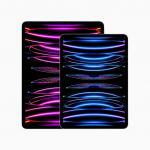As an Apple user, you know that the brand’s charging cables are essential for keeping your iPhone, iPad or Mac powered up and ready to go. But with the rise of counterfeit products flooding the market, it can be difficult to distinguish between a genuine Apple Charging cable and a fake one. Not only can counterfeit cables damage your device, but they also pose serious safety risks. In this post, we’ll share five foolproof ways to identify counterfeit Apple Charging cables and keep yourself and your devices safe from potential harm. So whether you’re a seasoned Apple user or just starting out, read on to learn how to spot a fake lightening cable before it’s too late.

The Importance of Spotting Fake Apple Charging Cables
Spotting Fake Apple Cables is crucial for anyone who wants to protect their iPhone, iPad or Mac from harm. Using counterfeit Charging cables can damage your expensive gadgets, create fire hazards in your home, and even pose a risk to personal safety. Unfortunately, it’s not always easy to differentiate between authentic and fake Apple Charging cables – the packaging and design of counterfeits have become increasingly sophisticated. The good news is that there are several foolproof ways you can spot phony wires before they cause any problems.
In this article, we’ll look at 5 ways you can identify replica Apple Charging cables with confidence. We’ll discuss why using genuine cables matters so much, investigate common signs of imitations that you should watch out for when shopping online or offline for new charging cords, examine the risks inherent in using fraudulent models as they relate to device health and personal safety – then conclude by sharing tips on how you can avoid falling into these traps altogether!
How to Identify Fake Apple Charging Cables: 5 Foolproof Ways
Identifying fake Apple charging cables is crucial to protect your iPhone, iPad or Mac from potential damage and safety hazards. Here are 5 foolproof ways to spot fake Apple Charging cables:
Check the packaging: Genuine Apple cables come in high-quality packaging with clear branding and product information. Fake Apple charging cables often have blurry or misspelled labels, and the packaging may look cheap or flimsy.
Inspect the cable: Genuine Apple cables have a solid, sturdy feel with no visible seams or gaps. Counterfeit cables may have rough edges, visible seams, or loose connections.
Look for certification marks: Original Apple cables have certification marks such as "Made for iPhone/iPad/iPod" or "MFi" (Made for iPhone/iPad/iPod). These marks indicate that the cable has been tested and approved by Apple.
Compare the price: If a deal seems too good to be true, it probably is. Genuine Apple cables are priced higher than counterfeit ones due to their quality and safety standards.
Buy from authorized retailers: To ensure you’re getting an original Apple cable, buy from authorized retailers such as the Apple Store or reputable electronics stores.
By following these tips, you can avoid purchasing counterfeit Apple cables and protect your devices from potential harm.

Common Characteristics of Fake Apple Cables to Look Out For
Visual Clues: How to Spot Fake Apple Cables at First Glance
Fake Apple cables can be identified by their packaging and appearance. Look out for cables that come in cheap, flimsy packaging or have misspelled words on the label. Authentic Apple cables have a smooth texture and a consistent finish, while fake ones may have rough edges or uneven coloring. Another key visual clue is the size of the cable’s connector – fake cables often have larger or smaller connectors than genuine ones. Additionally, check for any visible damage or wear on the cable itself, as this could indicate a counterfeit product. Remember to always buy from reputable retailers to ensure you’re getting a genuine Apple cable.
Inferior Quality Materials: The Telltale Signs of Counterfeit Cables
One of the most obvious signs of a fake Apple cable is the inferior quality of materials used in its construction. Cheap plastic and thin, flimsy wires are often used in counterfeit cables, which can lead to a host of problems such as fraying, overheating, and even electrical shocks. Poorly soldered connections are also common in fake cables, which can cause intermittent charging or data transfer issues. Genuine Apple cables are made with high-quality materials that meet strict safety standards, so if you notice any signs of shoddy workmanship or subpar materials in a cable, it’s likely a fake.
Size and Shape Differences: Identifying Fake Apple Cables Through Comparison
One of the most obvious ways to spot a fake Apple cable is through its size and shape. Counterfeit cables often have slightly different dimensions and shapes compared to genuine ones. This difference in size and shape can be a clear indication that the cable is not authentic. For instance, fake cables may have a larger or smaller connector head, or the cable itself may be thinner or thicker than usual. It’s important to compare the suspected fake cable with a genuine one side by side to identify any noticeable differences. By doing so, you can quickly determine whether the cable is genuine or not.
Labeling and Packaging Mistakes: Red Flags for Inauthentic Apple Accessories
When it comes to identifying counterfeit Apple cables, one of the most obvious red flags is labeling and packaging mistakes. Look out for misspelled words, incorrect logos, and blurry printing on the packaging. The packaging should also include important information such as the cable’s length, compatibility with specific devices, and the manufacturer’s name and address. Inauthentic Apple accessories may have packaging that looks similar to genuine Apple products but with slight variations that can be difficult to spot. Another thing to watch out for is missing or incomplete labeling information, which can indicate that the cable is not genuine.
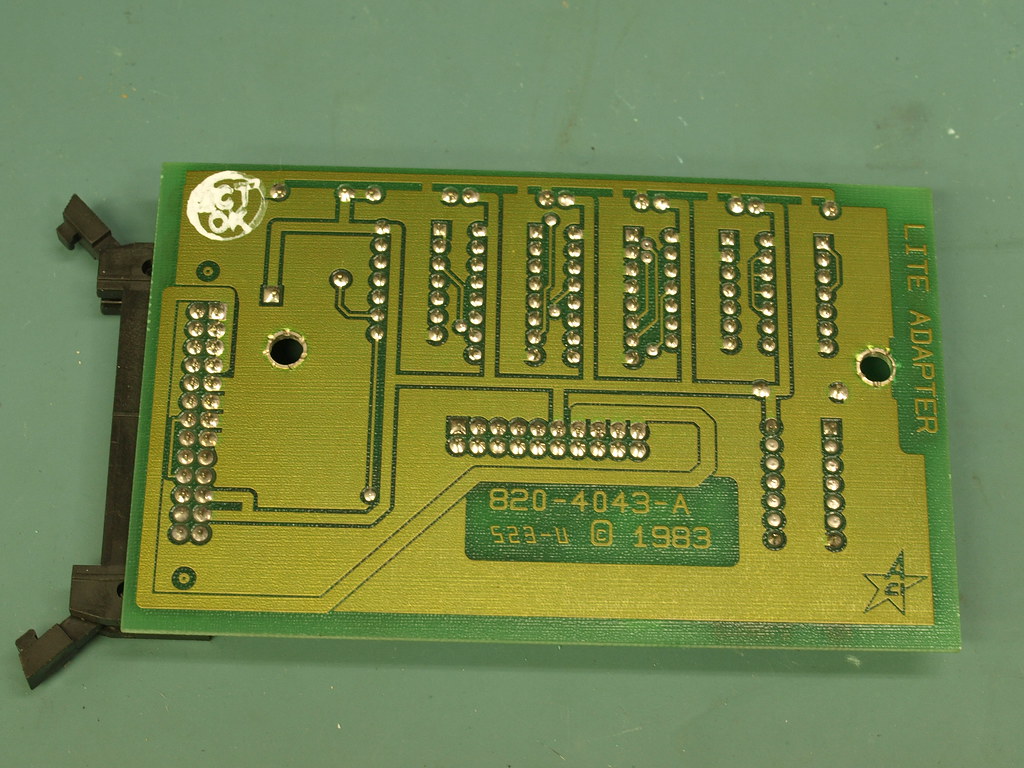
Tips for Avoiding Counterfeit Apple Cables When Shopping Online
Look for Apple’s MFi Certification
When shopping online for genuine Apple cables, it’s important to look for Apple’s MFi certification. This certification ensures that the cable has been tested and approved by Apple to meet their standards for quality and safety. Be wary of cables that claim to be "compatible with" or "similar to" Apple cables, as these are often counterfeit. Additionally, only purchase from reputable retailers or directly from Apple’s website to ensure authenticity. Don’t be fooled by low prices, as counterfeit cables may seem like a bargain but can ultimately damage your device and put your safety at risk. Always prioritize authenticity when shopping for Apple cables online.

Check the Cable’s Packaging and Labeling
When shopping for genuine Apple cables online, one of the easiest ways to avoid counterfeit products is to check the packaging and labeling. Make sure that the product comes in an official Apple box with all necessary information on it including serial number, model number and part number. Look out for any typos or inconsistencies on the label as this could be a sign that the cable is fake. Additionally, check if there are any missing logos or trademark symbols which might indicate that it’s not authentic. By being vigilant about packaging and labeling when buying online, you can help protect yourself from buying counterfeit Apple cables unknowingly.
Examine the Cable’s Build Quality
Examine the Cable’s Build Quality: When shopping for genuine Apple cables online, it’s important to closely examine the build quality of the cable. One key indicator of a counterfeit cable is a flimsy or poorly constructed connector. The connectors on authentic Apple cables will feel solid and well-made, with no gaps or loose parts. Additionally, check the cable itself for any signs of wear or damage – if it looks worn out, frayed, or has exposed wires, it may be a fake. Finally, make sure that all branding on the cable matches up with what you would find on an authentic product – including logos and font sizes.
Verify the Cable’s Compatibility with Your Device
When shopping for Apple cables online, it’s important to verify the cable’s compatibility with your device. Counterfeit products often try to emulate design and branding elements of genuine products but may not function correctly with your specific model. Look for cables that are specifically labeled as compatible with your iPhone, iPad or MacBook model. Check product reviews from verified buyers to see if others have had success using the cable with their device. Don’t risk damaging your expensive Apple devices by using a fake cable that isn’t designed for them. Verify compatibility before making a purchase online to ensure you’re getting an authentic product that will work properly with your device.

Understanding the Risks of Using Fake Apple Cables
Counterfeit Apple cables pose a significant risk to your device, and it’s vital to understand what dangers they can cause. Using fake Apple cables may result in damage to your device or even harm you directly, especially when charging overnight. Counterfeit products often have low-quality manufacturing material that can’t withstand voltage changes and current surges, posing the risk of fire. In addition to this, knockoff wires often don’t fit snuggly into ports, causing wear and tear on both the cable and the port.
Another significant danger is data theft, which poses a severe concern if someone accesses sensitive information from your mobile devices through these fake chargers. Cyber Criminals may gain access over time using malware already installed in counterfeit cables without realizing their existence.
Therefore we recommend avoiding purchasing cheap counterfeits at all costs; always insist on buying authentic Apple accessories from reliable sources.

How to Test Your Apple Cable to Ensure It’s Genuine
Test Your Apple Cable to Ensure It’s Genuine
If you’re unsure whether your Apple cable is genuine or not, there are a few tests you can perform to check its authenticity. One of the easiest ways to test your cable is to check the printing on the cable itself. Genuine Apple cables have crisp, clear printing that is easy to read, while counterfeit cables often have blurry or smudged printing.
Another way to test your cable is to look at the USB connector. The metal contacts on a genuine Apple cable should be gold in color and have a smooth, polished finish. Counterfeit cables often have silver or copper-colored contacts that may appear rough or pitted.
You can also try plugging your cable into an iPhone, iPad or Mac and see if it charges and syncs properly. If your device doesn’t recognize the cable or if it charges slowly, it may be a sign that the cable is fake.
Remember, using counterfeit Apple cables can put your devices at risk of damage and compromise their performance. Always purchase cables from reputable sources and perform these tests to ensure you’re getting a genuine product.

See also: How to Identify a Fake MacBook: A Comprehensive Guide
Final Thoughts: Protecting Your Devices with Authentic Apple Cables
Using fake Apple charging cables can not only damage your iPhone, iPad or Mac but also pose serious safety risks. The tips mentioned in this article will help you identify fake apple cables and avoid purchasing them altogether.
Always make sure to purchase authentic Apple cables from trusted retailers or the official Apple store. Inspect the packaging carefully for signs of tampering or inconsistencies in colors and fonts.
If you already have an Apple cable at home, use a simple test to check its authenticity by examining the text on the cable’s USB connector. Genuine cables should have clear, crisp lettering whereas counterfeit ones may have blurry or smudged text.
Investing in genuine Apple cables is essential if you want to ensure that your devices work optimally without any risk of electrical hazards caused by counterfeit accessories.
Don’t put your expensive iPhones or iPads at risk by using cheap knockoff charging cords; protect yourself and safeguard your investments by sticking with genuine products from certified distributors.
Identifying fake Apple charging cables is crucial for the safety and longevity of your iPhone, iPad or Mac. By following the five foolproof ways outlined in this article, you can easily spot fake Apple cables and avoid potential risks. Remember to always purchase from authorized retailers and check for common characteristics of fake cables. If you do end up with a suspicious cable, test it to ensure its authenticity before using it. By taking these precautions, you can protect your devices and enjoy the full benefits of genuine Apple cables.