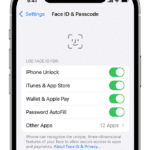The degree symbol is °. You may need to enter this sign for temperature, mathematics, physics or other various calculations. For example, this sign often indicates a temperature degree, either Celsius or Fahrenheit. But a lot of users are having trouble finding the degree sign on an iPhone, iPad or Mac keyboard. Luckily, it is very simple to type the degree symbol. Here’s how to type the degree symbol on your keyboard, whether you’re using a Mac, iPad, or iPhone.
How to type the degree symbol on an iPhone or iPad
- Open an app that lets you type, Messages, Notes, Safari, etc.
- Press the 123 icon in the bottom-left corner of your keyboard.
- Press and hold your finger on the zero key (0).
- After a moment, a small pop-up will appear with the degree symbol in it. Drag your finger over to it and release.
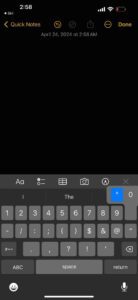
How to type the degree symbol on a Mac
To type the degree symbol on a Mac, press Shift Option 8.
There is another very similar shortcut: Option K: This looks like a smaller version of the degree sign. However, this shortcut can be used for entering a diacritical mark. This is not the degree symbol.
Another way to typ a degree symbol on Mac is to press Control Command Space to open the Emoji & Symbols menu and then click Punctuation in the left sidebar. You’ll find the degree symbol in this list — double-click it to add it to your text.
Note: If all you see is a small pop-up filled with emoji, click the tiny box icon in the top-right corner to expand the menu to its full size.
That’s it. Now you can enter the degree sign anytime and anywhere you want. Now you can write “it is 50°” instead of “it is 50 degrees”.
See also: How to type the Cent symbol on your iPhone, iPad, or Mac keyboard