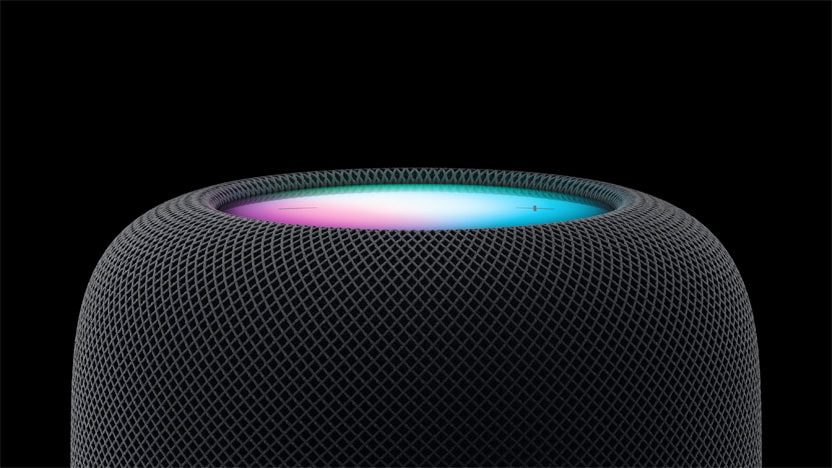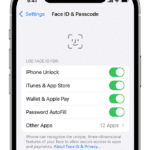- Regardless of whether you’re using a HomePod or HomePod mini, the updating process is the same.
- You can update an Apple HomePod software through the Apple Home app.
Keeping the software of your HomePod up to date, whether it’s the latest HomePod 2, or the HomePod mini, is always a good idea. Software updates can fix bugs and, more importantly, unlock cool new features.
Apple is continuously improving HomePod performance through software updates – and most of the time these are installed automatically. However, if you want to manually check for updates and make sure your HomePod is running the latest software, there are a few easy steps you can take. Here’s how to update your HomePod or HomePod mini.
WHAT YOU NEED
- HomePod or HomePod mini
- An iOS device, such as iPhone or iPad
- Home app
Steps for how to update HomePod
- Open the Home App on your iPhone or iPad.
- Select the More button.
- Tap Home Settings.
- Tap on Software Update.
- Select Update.
- Follow the on-screen instructions.
You can also toggle the settings for Automatic Updates. It’s recommended that you leave this turned on, as it’ll ensure you’re always running the latest software. The Software Update menu will also tell you which version your HomePod is running.

Keep in mind that software updates might take a bit of time to complete, and your HomePod might not be fully responsive while the update is happening. You’ll know an update is in progress by the spinning white light on your HomePod — while this is active, be sure to keep your HomePod plugged in.