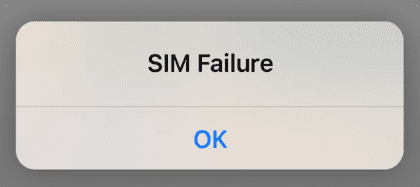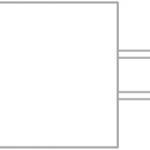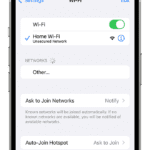GeeksChalk is the leading source for all things iPhone, Mac, iPad, Apple Watch, Vision Pro, and more
Tag: Calls
How To Hide Your Caller ID When Making Phone Calls On iPhone
Here's how to hide your phone number when making calls on iPhone
Is Potential Spam Calling You? What Does That Mean?
Learn what Potential Spam calls mean and what you can do to avoid them on…
How to Block a Phone Number on your iPhone 15
You can block a number on your iPhone 15 from any of these three apps:…
iPhone Says User Busy – What Does It Mean & How to Fix?
Are you trying to call someone and keep getting a User Busy message? This article…
How To Block “No Caller ID” Calls on an iPhone in 2024
There are several ways that you can block No Caller ID calls on your iPhone,…
Can you call a number you blocked on iPhone? Here’s the truth
You can block a phone number or contact on your iPhone from the Phone app…
iPhone Won’t Make Calls But Will Text? Here’s How to Fix it
Sometimes you may experience an unusual problem where you cannot make or receive calls while…
How to fix iPhone not making calls after iOS 17 update
Your iPhone won't make calls after iOS 17 update and you don't know why. No…
How to Record Phone Calls on Your iPhone 14 Pro Max
Wondering how to record a phone call on iPhone 14 Pro Max? Here are some…